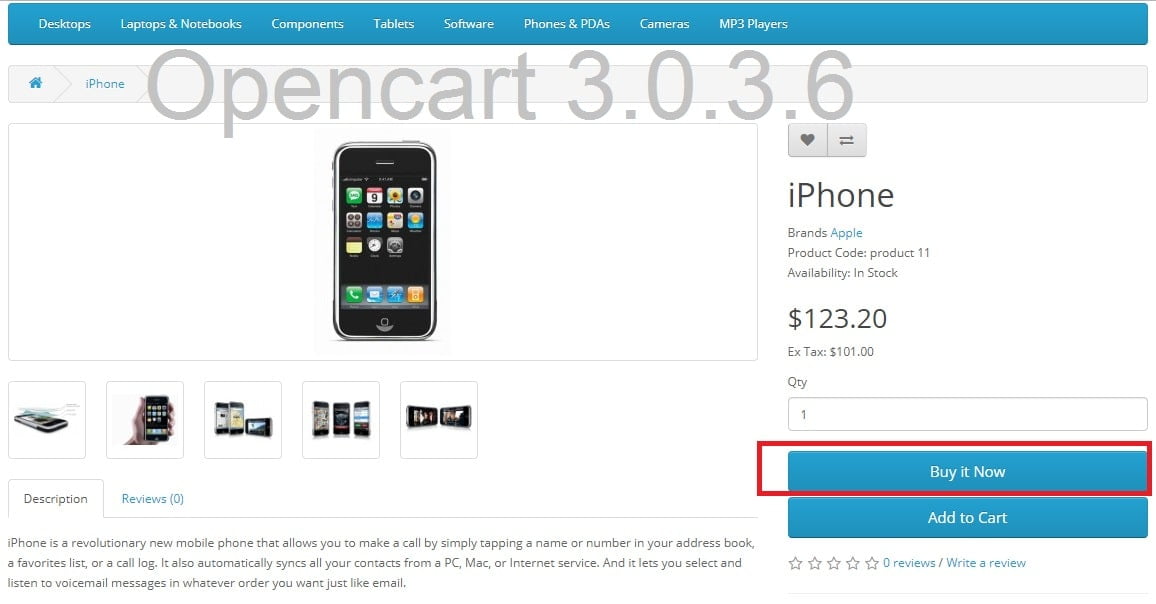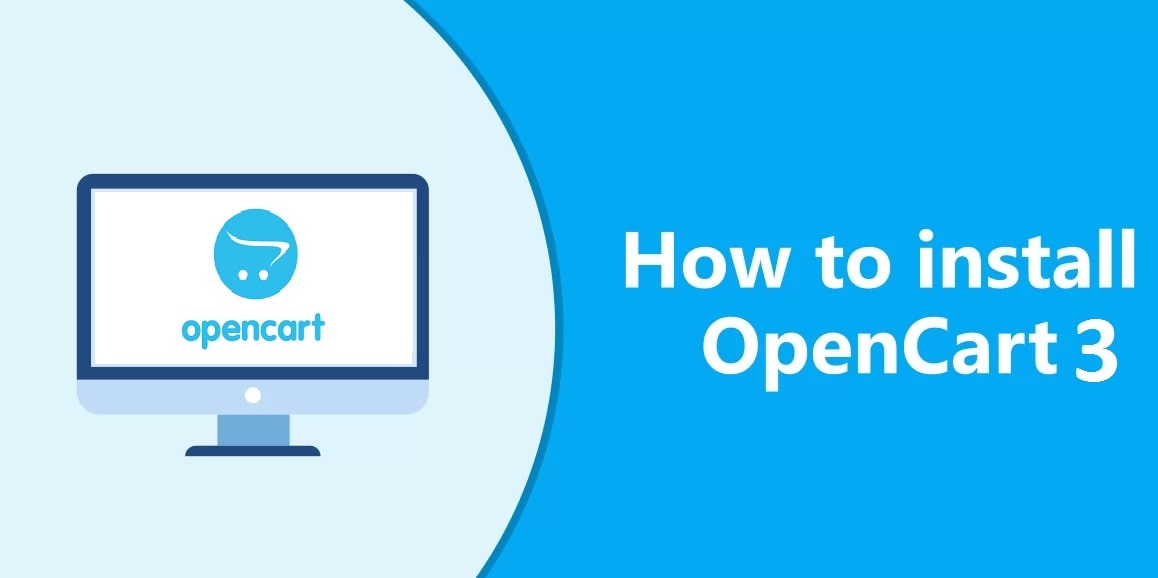Opencart is open source shopping cart software for create responsive shopping websites. So if you are owner of Opencart shopping website and want to make changes some of the text according to your needs. This post will guide you that how you can change “Add to Cart” text on your Opencart website.
How you can change “Add to Cart” text?
It is very easy to change “Add to Cart”, most of person want to change this name to “Order Now” or “Buy Now” buttons, you just have login of your web hosting account and login to webhosting and follow given below steps..
This example is if you are using Opencart in English language but same way you can apply to other languages on your stores.
1: Login to your webhosting to access your store files. 2: Now go to catalog/language/english/english.php.3: Find the following string: $_['button_cart'] = 'Add to Cart'; 4: Replace it with: $_['button_cart'] = 'Buy Now'; 5: Save your file! Now you did it.
In above example I have changed Opencart cart button text is “Buy Now”, you can change according to your needs. For example: Get it!, Order Now, Buy Now, Order Today, Pay Now etc.
There is no matter to whatever opencart template or theme you are using. Please share this post if you like.
Check your opencart store ranking
 3: Find the following string:
$_['button_cart'] = 'Add to Cart';
4: Replace it with:
$_['button_cart'] = 'Buy Now';
5: Save your file! Now you did it.
3: Find the following string:
$_['button_cart'] = 'Add to Cart';
4: Replace it with:
$_['button_cart'] = 'Buy Now';
5: Save your file! Now you did it.