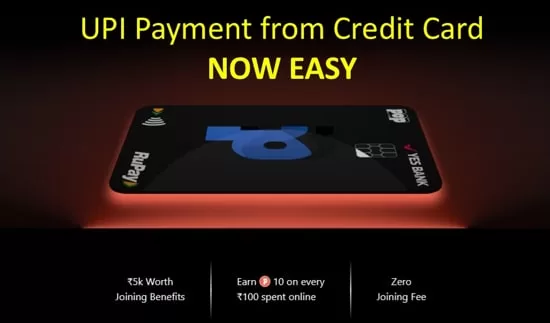This post will also help you to understand – how to make money blogging for beginners without investing any money, just by using the free blogging platform – Blogger.com.
If you thinking to create a free blog and want to start earning money online. Blogging is one of the easiest ways to earn money. You can start with your native language, just post useful information to others. You can post your personals views, Important and basic information, Mobile or camera images, mobile or camera videos, about trips, and your hobbies.
So it is a way good way to start, to try yourself. Just create a free blog, and start yourself. Now see if you are comfortable in blogging. If yes then you can move to premium blogs like WordPress. But if you are a beginner & thinking to start a blog, then it is recommended to start with Blogger (Blogspot).
What is Blogger or Blogspot?
Blogger.com is a FREE blogging platform, for everyone. You will not pay any single buck for the free blog. Personally, I am a big fan of blogger.com. Google is serially helping to newcomers or beginners to start blogging and earn money from home or as a part-time job. Also, Google helping to people to express their feelings and views with friends, family, and others.
Blogger or Blogspot blogging platform is really free?
Yes, absolutely it is completely free. Even you can also use your custom domain with the current blog. You can access lots of themes and features, good blog editor tool, custom templates and much more. Means everything is FREE.
So if you want to start a free blog, then we will let you know how to get a free blog from Blogspot or blogger.com
How to get a FREE Blog from Blogger or Blogspot?
I already told you that Blogger is a free blogging platform by Google. So if you already have a Google account then you don’t have to create a new account on blogger.com. You can directly login with your Google or Gmail id. But if you don’t have Google account then you have to create a Google account and login on blogger platform by using the same credentials.
Just follow the given below steps to get a free blog from blogger, in 5 steps only.
Step 1 –
In your browser, open blogger website by visiting www.blogger.com and click on “Create your Blog“. After that login on blogger.com by using Google account.

Step 2 –
Now you will see the next page, just give display name which you want to show everyone. Mean blog by … (your name).

Step 3 –
Now you will see the third window on blogger.com, at the bottom of the page, you will see “Create a Blog”.
Please note – If you are from a European country, then it is important to update the privacy policy on your blog. Let the readers how and what data you are collecting. If you are not from the European country then you can cancel this notification. (You can see yellow notification below)

Step 4 –
In the fourth step, you will see the new popup window with given below options and information.

(1) Title – Give the Best title for your blog
(2) Address – It is a blog URL or blog address, always give the best blog URL.
(3) Custom Domain – You can set the custom domain name for this free blog, you can buy a new domain from Bluehost registrar, SiteGround if you are outside of India. If you are in India then you can buy from Widehosting.
Although – you can buy the domain from blogger platform also, just compare prices from above websites.

(i) Just find keyword for your blog or website name.
(ii) If in the search result, showing grey color smiley, and not showing the price. It means, it is already booked. You can not buy.
(iii) Green color smilies, indicating that it is available for buy. You can check prices and compare with others.
(4) Blog Address Preview – Here you can see the preview of your blog address, check if available “best SEO keyword” for the blog name.
(5) If you are lucky to find the best blog URL for your blog, then the next step is to choose a suitable “blogger theme/template” from here. You can choose anyone blogger template here.
(6) Now click on “Create Blog!”
Please note – You can change the blog title, blog address, custom domain, blogger theme later. So don’t worry about that.
Step 5 – Understand / Learn Blogger platform for first-time users to get free blog and start earning from the blog

(1) – It is showing Tittle of your blog.
(2) View Blog – By clicking on “View blog”, you can access the front page of your blog/website.
(3) New Post – by clicking here you can post/write new article or blog.
(4) Posts – You can access the list of your blog posts.
(5) Stats – You can check daily visitors, referral URLs, and blog performance.
(6) Comments – You can view your readers’ comments which you can approve to show on your blog, if a comment is spam with the link then you can delete or report spam.
(7) Earnings – Leave this option for the first six months, just post unique and self-written content on your blog. After six months you can apply for Adsense account. Your Adsense account will be connected to your blogger platform. After then you can see earning details from here. Your daily visitors should be above 1000.
Tips – Initially earning, you can signup with some affiliate programs.
(8) Pages – You can create pages on your blog, for example, contact page, privacy policy page, disclaimer page, category page, or any other important information.
(9) Layout – If you are new then this option could be a little difficult but if you will try to understand. then you can see that you can customize your blog layout from here.
(10) Theme – You can change a new theme from here, If you know about coding or website languages then you can customize blog template from here.
(11) Settings – You can change your blog settings from here, like the blog title, blog description, how many posts should display on the homepage, etc.
(12) Reading List – Here you can see the list of blog post which you have subscribed here.
(13) Help – This is help forum by blogger, you can ask and read questions and answers related to the Blogspot platform or query.
Congratulations !!
We hope you have completed these easy 5 steps then don’t wait, just click on new post and start posting blogs or article on your self created blog. For me, this post is going very long, so I will post other information in the next post in Blogger / Blogspot section.
Please do not forget to bookmark this website, by pressing CTRL+D button, and share this post with your friends on facebook and twitter.