If you have recently installed any custom opencart 2.0 themes then you have this type of issue, then here is the solution to your problem.
Know, How to add the Customer’s Telephone/e-mail in Opencart 2.0 Invoice?
Opencart is a free PHP-based shopping cart system for shopping/e-commerce websites. If you have the domain and hosting then you can create a shopping website free of cost by using the Opencart system.
Recently Opencart upgraded its version Opencart 1.5 to Opencart 2.0; Opencart 2.0 is fully responsive and compatible with any device. It has not upgraded its theme or look even now available with lots of functionality.
Well, this post I am writing for a single problem which is coming in Opencart 2.0 system.
Here is the question Mike asked the question –
Question: I have installed Opencart 2.0 free shopping cart when I click to order an invoice, it shows only the customer’s address, there is a phone no. and the email is not showing. how to make changes.
Here is a very simple solution for editing Open Cart Invoice.
First of all login into your web hosting account and click on “File Manager”.
Go to file manager >>> admin/view/template/sale
Now Go to in your file manager >>> admin/view/template/sale and edit order_invoice.tpl
After open above “Order_invoice.tpl”, Press CTRL+F to find “<td><address>”.
now add email and phone no. below the customer address, you will see below line
” <?php echo $order[‘payment_address’]; ?> “
to add telephone no. in the invoice add this line.
<b> Mobile No – <?php echo $order[‘telephone’]; ?></b>
or to add an email id to your invoice add this line.
<?php echo $order[’email’]; ?>
Here is the complete code after making changes.
<td><address>
<?php echo $order[‘payment_address’]; ?>
<?php echo $order[’email’]; ?>
<b> Mobile No – <?php echo $order[‘telephone’]; ?></b></address></td>
<td><address>
<?php echo $order[‘shipping_address’]; ?>
<?php echo $order[’email’]; ?>
<b> Mobile No – <?php echo $order[‘telephone’]; ?></b></address></td>
for any problem here is the original code…
<td><address>
<?php echo $order[‘payment_address’]; ?>
</address></td>
<td><address>
<?php echo $order[‘shipping_address’]; ?>
</address></td>
Now we are sure, your problem will be solved if you think you are getting any errors or your problem no solved then please let me know. So that I find other issues quickly.
If you have another shopping cart installed for the startup, or have any problems then you can post in the comment section. We will try to post the solution. You can find more posts about shopping websites, or domain and Webhosting related here.
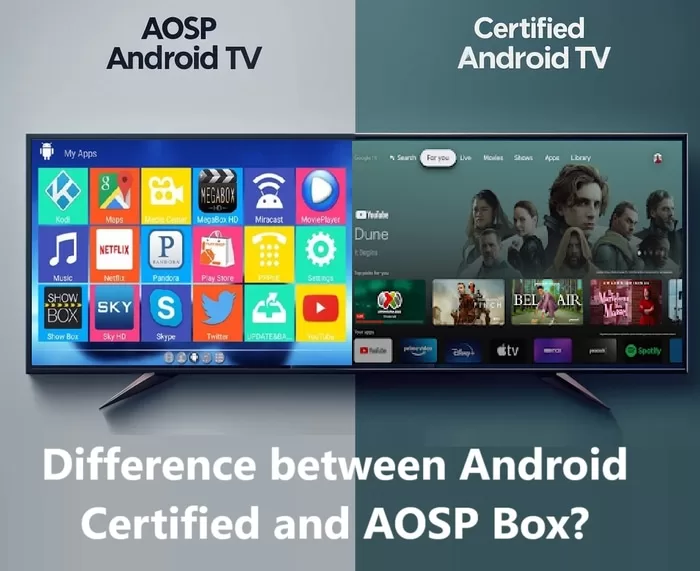

Its a nice & right solution ~ Thx a lot
Thank you Asher 🙂
excellent, thank you
Your welcome, 🙂
Works on OC 2.1.0.2 . Perfect. Thank you.
Which open cart version you are using? So that we can check the issue.
Please let us know Opencart Version no. ??