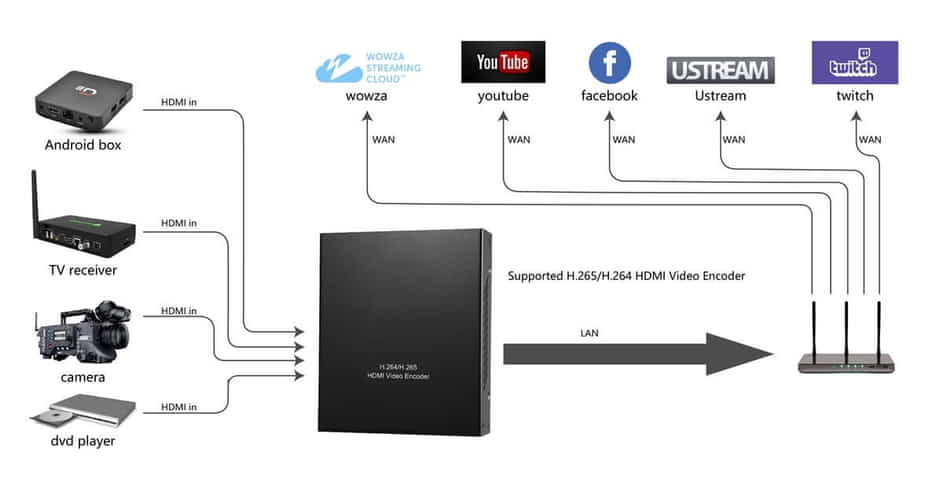After reading this post, you will definitely be able to use the new Android version or new Android Software on any old Smart TV. So first know what to do in this post.
1. First of all, you will install the new software on your TV automatically.
2. Then you will see the update of Android TV by manually upgrading.
3. If the upgrade is not happening then we will use new software.
So we will try them one by one.
Android TV software update (Automatic) –
For automatic updating here, you do not need to take or insert any software separately and from anywhere. If your TV is branded or certified then the software update will be automatic.
1. Turn on your TV
2. The TV has to be connected to the Internet via WIFI or Ethernet.
3. Then go to Settings then About and then go to Software Update.
4. Now you have to remotely click on “Check for Update”.
5. Once the software is downloaded, click on “Reboot Now”.
After this, your TV will restart once. Your Smart TV will be updated after the restart.
Update Android TV manually –
It is risky to update your Smart TV manually, for this, according to your TV’s RAM, and processor, ask your shopkeeper to update its software, if it is technical, then find it yourself and install it by putting it in a USB.
This is a long process, for this, we will tell you further by writing a separate post.
If you are not able to update the software in both ways –
It may not be possible to install the latest version of the Android software on an old smart TV that was not designed to run it. However, you may be able to upgrade the software on your smart TV to a newer version that is compatible with the Android software you want to use.
If you are not able to update the software of your Android Smart TV in both ways, then there is another method that I use myself. For this, you will have to spend 2 to 4 thousand rupees. You can do this after every two to three years. There is also no fear of smart TV being bad or dead.
So what to do –
- Android TV Box
- Google HDMI Stick
- Google TV Box
So what’s the idea? In this way, you can use the new Android version of the old Smart TV. You will not need to replace your old TV. Very soon we will post all the Android TV Boxes available online and Google TV HDMI Stick with price and comparison here.
FAQs –
How do I update the Android version on my old smart TV?
You may be able to update your smart TV’s Android version through the settings menu or by using an external device such as an Android TV box.
Can I install new software on the smart TV?
It depends on the specific model and hardware of your smart TV. Some smart TVs may support new software installations, while others may not.
Can I install Android software on a smart TV?
It may be possible to install Android software on some smart TVs using an Android TV box or other external device.
How to install Android 11 on old TV?
It may not be possible to install Android 11 on an old TV that was not designed to run it. However, you may be able to use an external device such as an Android TV box to access Android 11 on your TV.
How to upgrade Android 4.4.4 to a higher version?
The upgrade process may vary depending on the specific smart TV model but generally involves checking for updates in the settings menu or using an external device such as an Android TV box.
How do I update my old smart TV software?
You may be able to update your old smart TV software through the settings menu or by using an external device such as an Android TV box.
Can you install new apps on an old smart TV?
It depends on the specific model and hardware of your smart TV. Some smart TVs may support new app installations, while others may not.
Can we update the Android version on the smart TV?
It may be possible to update the Android version in some smart TVs through the settings menu or by using an external device such as an Android TV box.
What is the latest Android OS version for TV?
The latest Android OS version for TV is Android TV 12, as of May 2023.
What is the latest Android OS for TV?
The latest Android OS for TV is Android TV 12, as of May 2023.
Can we update normal TV to smart TV?
It may be possible to convert a normal TV to a smart TV using an external device such as an Android TV box or Chromecast.
How do I convert my TV to Android?
You can convert your TV to Android by using an external device such as an Android TV box or Chromecast, which allows you to access Android apps and content on your TV.