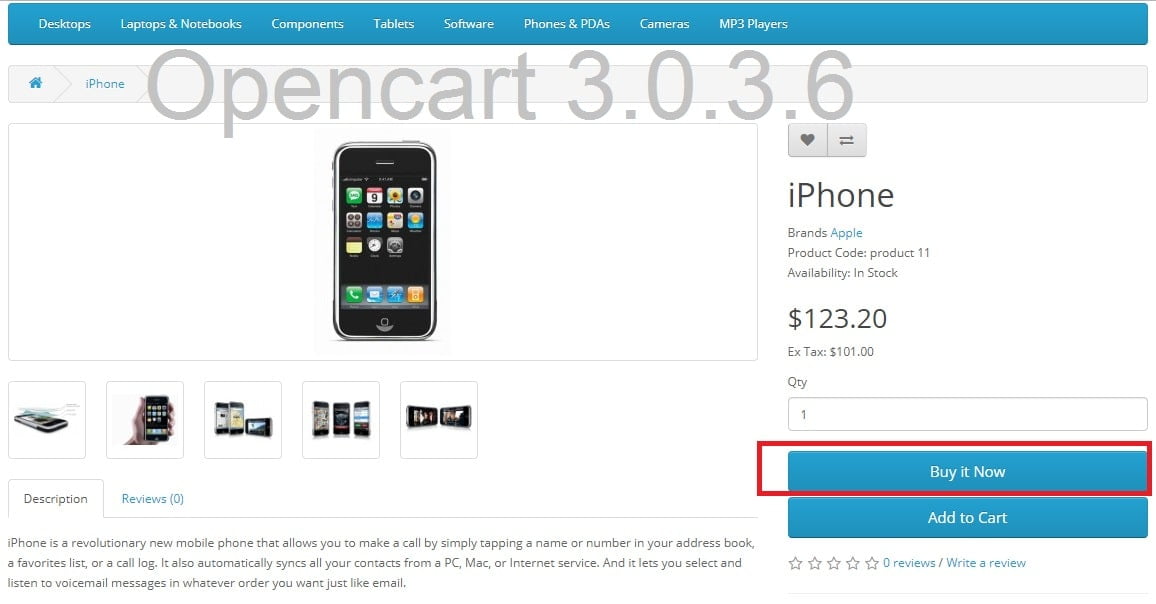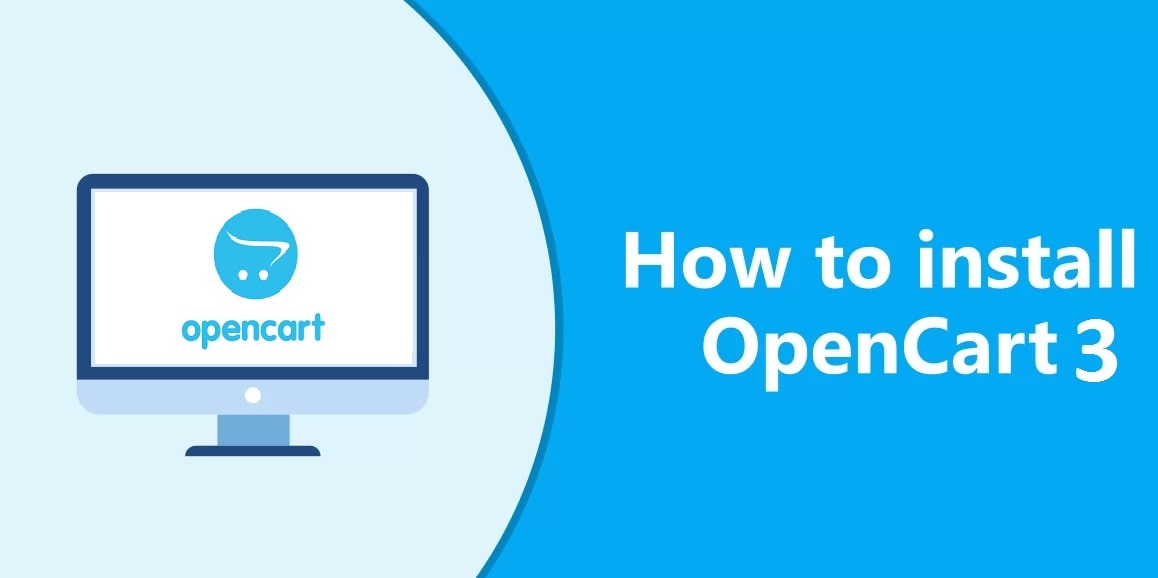https lock not showing green? Don’t know why no or yellow padlock ?
If you have redirected your domain http to https properly and everything working fine then best of luck to you but if your ‘SSL Lock disappears in few seconds’ or you are seeing yellow padlock then you should to read this blog .
If you are facing any problem to redirect your website from http:// to https:// or want to know SSL Certificate configuration of Opencart then you should read this blog post first – Click Here to Read it
I am getting many queries by emails that “users already install SSL certificate properly but still in website SSL lock is not showing. In this case I would say read below customer query and I think anyone may be yours.
Few users queries received by me are:
- No padlock on payment page?
- https working but no padlock showing?
- Why no padlock showing in SSL URL?
- https padlock symbol not showing in few website pages?
- ssl lock not showing on website front page?
- https not green in chrome and Firefox browser?
- Showing SSL yellow padlock on all browsers etc
Here is solution for yellow padlock or know why no padlock in your SSL installed website:
You should read this solution very carefully. I have received this type queries mostly from who have installed external theme on website. Because if your secure website have any external link or url without https then you will not see SSL green lock So if you are using premium or paid theme for your website then you have to check theme and web pages one by one.
How to find unsecured content on a webpage?
Here is shortcut to reduce your work 50% to 100% to find unsecure urls from your webpage’s. Just search in Google “why no padlock” then you will see many websites to check unsecure links.
If you have find few or more unsecure urls by using online tools then you can modify them http to https or you can remove these links.
Now find unsecured urls / content on a webpage manually:
Now if you still not able to recover your green ssl lock then you have to check your theme by accessing these files in Opencart.
public_html/catalog/view/theme/XXXX/template/common
Mainly check “header.tpl” and “footer.tpl” file by ctrl+f and find “http”. If you find any url start with http then change that to https. If same url not available in https, I mean https://www.example.com not working then remove this url from theme file or WebPages.
You can also check any banner image or code in your webpage where external links available remove or change them. If your webpage have many comments with author urls then you have to delete all comments because always remember now your website can not accept single unsecure (http://) urls.
I know this task will take some time but your problem will be resolve. If your problem still not solve please ask me via comment section or if your problem has been resolve then don’t forget to share on twitter and facebook to give little credit to me.