ZEBRONICS HDMI ARC, Dolby Atmos, 6 Drivers Soundbar
Original price was: ₹24,499.00.₹8,998.00Current price is: ₹8,998.00.
ZEB-Juke Bar 3850 PRO Dolby Atmos soundbar that delivers powerful sound with Dolby Atmos experience. The soundbar has front-facing quad 6.35cm drivers, and top dual 5.08cm drivers to make your entertainment larger than life with Dolby Atmos technology.
So you can Buy ZEB-Juke Bar 3850 PRO Dolby Atmos soundbar with HDMI Arc, lowest price and in Budget, 2.0.2 channel with 6 drivers
CONNECTION TIPS: (OPTICAL / HDMI ARC / HDMI 1 / HDMI 2 / DOLBY ATMOS)
- While in OPTICAL/ HDMI ARC mode, if there’s no sound output from the unit and the status LED display flashes, you may need to activate PCM or Dolby Digital Signal output on your source device (e.g. TV, DVD or Blu-ray player).
- The unit may not be able to decode all digital audio formats from the input source. In this case, the unit will mute. This is NOT a defect. Ensure that the audio setting of the input source (e.g. TV, game console, DVD player, etc.) is set to PCM or Dolby Digital (Refer to the user manual of the input source device for its audio setting details) with HDMI 1 / HDMI 2 / HDMI ARC / optical input.
- In HDMI mode, when the DOLBY ATMOS audio format is entered, the Soundbar display shows DOLBY ATMOS.
- When DOLBY DIGITAL PLUS audio format is entered, the Soundbar display shows DOLBY SURROUND.
| Specs : | |
| Output Power | 170 watts |
| Driver Size | 6.35 cm x 4 + 5.08 cm x 2 |
| Impedance | 8Ohm x 4 + 8Ohm x 2 |
| Frequency response | 70Hz-20 KHz |
| S/N Ratio | 70dB |
| Separation | +/- 36dB |
| Line input | 3.5mm, Optical IN, HDMI (ARC) & 2 HDMI IN |
| FM | No |
| USB | Yes (Max 32GB) |
| Bluetooth | ZEB-JUKE BAR 3850 PRO DOLBY ATMOS |
| Weight | 3.3 kg |
Important Note:
When you play Dolby ATMOS signals from Blue-Ray/Set Top Box or other devices to the ATMOS Soundbar.
Please follow the below steps:
- Set these devices’ audio output to be auto or original code.
- Connect these devices’ HDMI OUT to the ATMOS Soundbar HDMI IN 1(select HDMI IN 1, so need to press the soundbar remote control Input key till LED display HDMI 1) or HDMI IN 2 (select HDMI IN 2, so need to press soundbar remote control Input key till LED display HDMI.
- Connect soundbar HDMI OUT(ARC) to TV HDMI IN.
- If connect these devices HDMI OUT to the TV, then connectTVHDMIARCtotheATMOS HDMI ARC control! can share with a sound bar, but only power on / off, previous/next track, mute and
the volume of the soundbar can be controlled by your TV remote control. or connect these devices Optical to the ATMOS Soundbar, so that the ATMOS soundbar output sound just Dolby Digital Plus signal as Dolby ATMOS signals bandwidth is big and cannot transfer by Optical or HDMI ARC Channels.
Note: Do not forget to verify information with the manufacturer’s official website.
User Reviews
Only logged in customers who have purchased this product may leave a review.

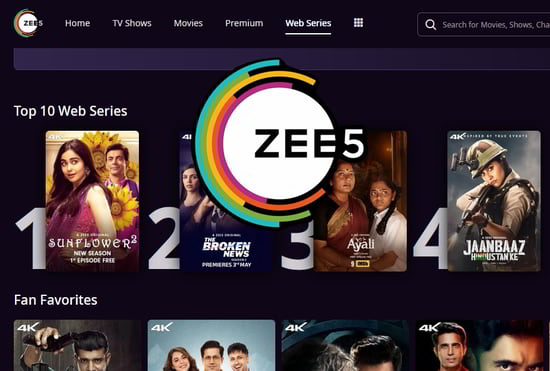





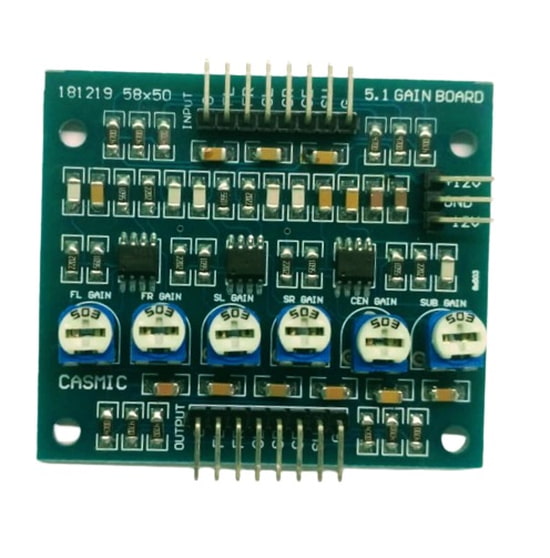
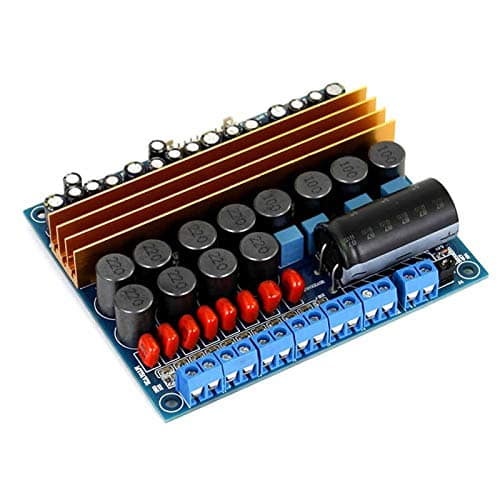
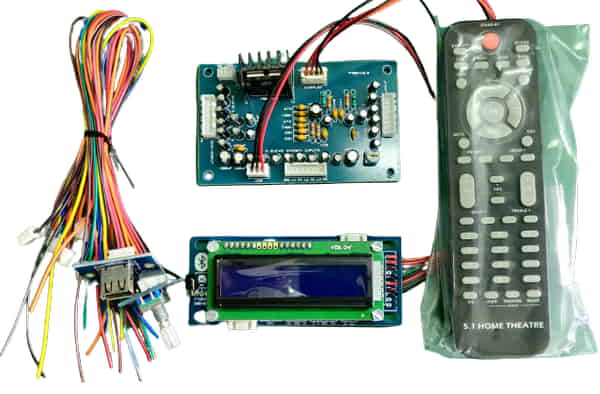

There are no reviews yet.