TBS8510 Multiple inputs H.264/H.265 IPTV Transcoder
TBS8510 is a real-time SPTS/MPTS transcoder, that supports converting media files from their source format into the best possible quality stream to a downstream network, CDN, or any other specific video distribution system.
TBS8510 supports multiple media inputs, capable of ingesting IP feeds, Satellite DVB feeds, ATSC feeds, or HDMI videos. It supports converting input video TV channel streams to MPEG-4 or H.264/H.265 IPTV format, compressing the streams’ bit rate, changing the graphics resolution, and so on.
TBS8510 can be easily managed through the NMS system and has become an ideal solution for operators to provide high-quality video transcoding.
Once the video stream is output from the TBS8510 transcoder in HLS protocol, users can easily watch/preview the video by appointing the URL in a browser or in the VLC player.
This TBS8510 transcoder can be used in three types –
You can use this transcoder as 3 types.
TBS8510 IPTV transcoder Version 1 –
Version 1 supports the installation of 2 TBS DVB/ATSC/ISDB-T capturing cards (up to 16 tuners) for receiving satellite signals from any satellite. It supports transcoding up to 30 HD or 60-80 SD channels. So you can convert Satellite TV channels to IPTV channels.
TBS8510 IPTV transcoder Version 2 –
Version 2 only supports IP stream input and is not available to be installed with any TBS tuner card. It supports transcoding up to 40 HD or 80-100 SD channels.
TBS8510 IPTV transcoder Version 3 –
Version 3 supports the installation of 2pcs TBS DVB-C/DVB-T modulator cards (up to 8 frequencies) for converting IP streams to DVB-C or DVB-T signals and output via RF ports. It supports the output of up to 360Mbps DVB-C signal or 217Mbps DVB-T signal. So you can broadcast Cable TV and terrestrial TV channels in IPTV format.
TBS8510 specifications:
- Multiple inputs available: DVB/S2/S/T2/T/C, ISDB-T, HDMI, ASI, or IP.
- Optimized to be 1000Kbps for SD, 1800Kbps for HD 720P, 2500Kbps for HD 1080p.
- Supports HEVC / H.265 transcoding.
- Baseline, main profile, and high profile with variable GOP.
- Multiple codecs, Protocols, Bitrate Resolution, Profile per channel.
- GbE IP output: UDP, RTP, RTMP, Pull/Push HTTP, HTTP, Live Smooth (HLS), FTP M3u8 playlist file.
- Flexible GOP structure with Reference-frame and B-frame editing.
- Up and down-conversion of frame rate.
- High-quality pre-processing, including filtering, de-interlacing, cross-scaling, and image insertion.
- Support variable Bit Rate (VBR) encoding, maximizes adaptive streaming video quality and bandwidth efficiency.
- Based on embedded Centos 7 Linux.
- Supports setting the MPEG-TS service provider and service name.
- Support bypass the EIA-608 Closed Captioning Subtitle
- Support transcoding all audio tracks and keep all subtitles
- DVB Subtitle and Logo insertion.
- Parameter template settings and imports
- Easy configuration via Web UI
- Designed for safe 24*365 operation
Specifications –
| Interface | 2xRJ45, 1000M Base-T2 | ||||
| 2xPCI-E slot | |||||
| DDR |
| ||||
| Input | |||||
| Input signal | DVBS/S2, DVBT/T2, DVBC, ATSC, ISDBT, DTMB, HDMI, ASI | ||||
| Input Net Stream | UDP, RTP, HTTP, HLS, RTSP, Media Files, RTMP, SRT | ||||
| Video codecs | MPEG-2, AVC/ H.264, HEVC / H.265 | ||||
| Resolution | 1920x1080P, 1920x1080i, 1280x720P, 1024×576, 720x576i, 720x480i, 480×576, 544×576, 640×576, 704×576 | ||||
| Audio codecs | AAC, MP2, MP3, AC-3 | ||||
| Output | |||||
| Output types | UDP, RTP, RTMP, HTTP, HLS(ABR), SRT | ||||
| Video codecs | AVC/ H.264, HEVC / H.265 | ||||
| Resolution | 1920x1080P, 1920x1080i, 1280x720P, 1024×576, 720x576i, 720x480i, 480×576, 544×576, 640×576, 704×576 | ||||
| Audio codecs | AAC, MP3 | ||||
| Rate Control | CBR VBR | ||||
| Transcoder | Version 1: up to 60-80 SD/30 HD 1080 AVC(h.264) streams Version 2: up to 80-100 SD/40 HD 1080 AVC(h.264) streams Version 3: output up to 360Mbps DVB-C signal | ||||
| Power Consumption | 90 ~ 230V, less than 200W | ||||
| Dimensions | 76CM * 62CM * 17CM | ||||
| Weight | 22kg | ||||
FAQs –
How do I start my own IPTV business?
Starting your own IPTV Service or IPTV business involves several steps, including legal considerations, content sourcing, technology setup, and marketing.
How much money can you make with IPTV?
The potential income you can generate with an IPTV business can vary widely depending on various factors like Subscriber Base, Pricing Model, Content Library, Content Licensing Costs, Advertising Revenue, Technology Costs, Marketing and Acquisition Costs, Customer Retention, Local and Global Reach, Monetization Strategy, Competitive Landscape, Operating Costs, and Market Trends and Industry Changes.
How do I advertise my IPTV service?
Here are some strategies and techniques to help you promote your IPTV service use Digital Marketing, Social Media Marketing, Email Marketing, Pay-Per-Click (PPC) Advertising, Affiliate Marketing, Content Partnerships, Media Coverage, Community Engagement, Referral Programs, Free Trials, and Promotions, User Reviews, Customer Support, and Offline Marketing.
Can IPTV replace cable?
IPTV relies on a stable, high-speed internet connection but can effectively replace cable. So the IPTV can fully replace cable for a particular individual or household depending on several factors.
Is IPTV better than cable TV?
The IPTV service may be better than cable TV depending on individual preferences and needs. Both have their own set of advantages and disadvantages.
क्या आईपीटीवी केबल की जगह ले सकता है?
आईपीटीवी Service बहुत से लोगो के लिए पुरानी या पारंपरिक केबल टेलीविज़न का एक विकल्प हो सकता है और कई मामलों में यह पूरी तरह से केबल की जगह ले सकता है।
आईपीटीवी से आप कितना पैसा कमा सकते हैं?
एक आईपीटीवी व्यवसाय से कितना आय उत्पन्न किया जा सकता है, यह आपके ग्राहकों की संख्या, आपके बिजनेस मॉडल, आपके आय स्रोत, और financial projections शामिल हैं।
User Reviews
Only logged in customers who have purchased this product may leave a review.
- Google Certified & Netflix Certified
- Dual-Band WIFI & BT 5.0
- Powerful Amlogic S905Y4 Chip
- Google Assistant
- Strong AV1 Decoding
- Chromecast, DLNA
- Support Free OTT Platforms


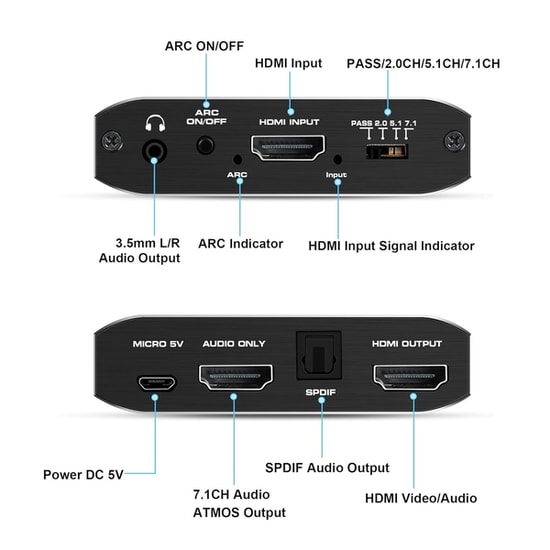

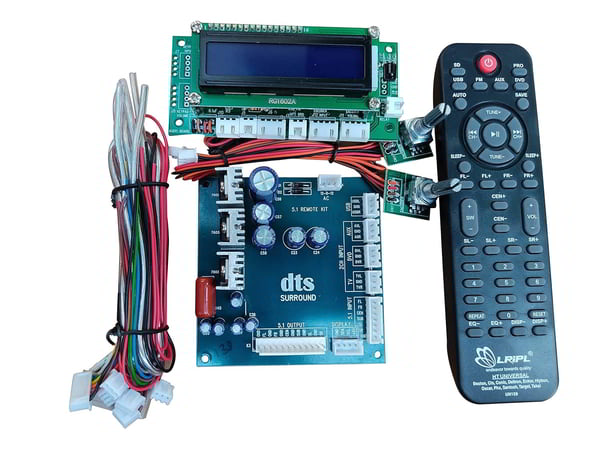




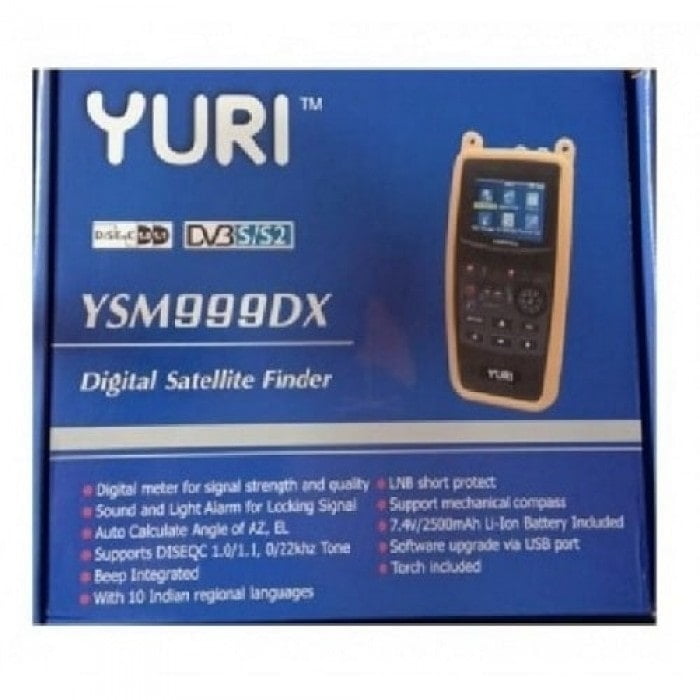

There are no reviews yet.