Opencart is the best shopping cart software for all eCommerce-related websites. if you are already using Opencart and missing some functions then I hope this functionality will add more sales.
Most Opencart users looking for this function so that customers can purchase products directly. Here I am giving you a script, by using this; you can create two buttons on the products page, the same as eBay.
The first button would be Opencart default “Add to Cart” and you will get the second button “Buy Now”. When the customer will click on the “Buy Now” button he will redirect to the cart or checkout page. So you can change your script by using the below code. (Please do not forget to take a backup original file (product.tpl) before changing anything).
Steps:
Logging to your hosting or access web files
public_html/catalog/view/theme/ default/template/product
Edit “product.tpl” file and find this
</div><!– End #product –>
paste any one script above the line and save “product.tpl” file. (But you can use only one script, not both at the same time).
Download Code for redirecting Opencart “Buy Now” button to Shopping Cart:
Download Code for redirect Opencart “Buy Now” button to the Checkout page:


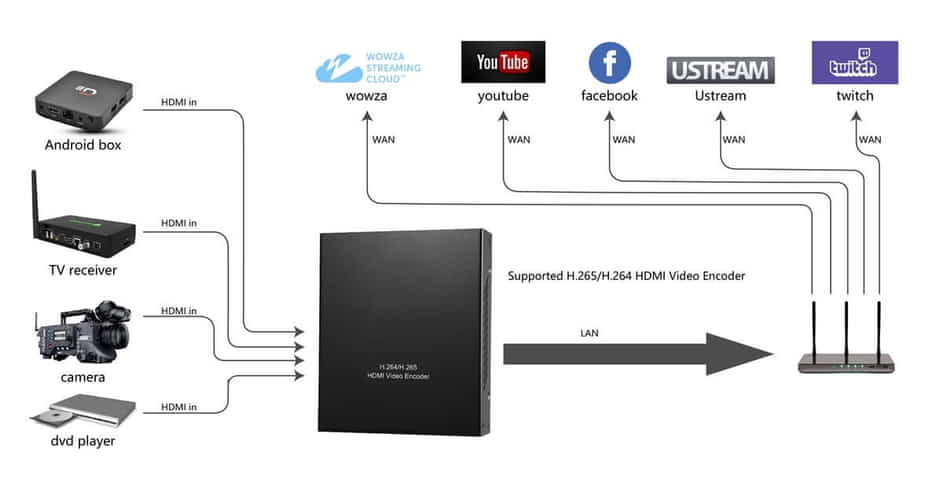


him can i use to script in our html sale pages (outside opencart)? when people click Buy Now button, it go to Checkout page in opencart..can?
I don’t think that this trick will work for you whether you use Ajex or
Dear Sir,
You can use paid extension or you can search this topic on opencart forum. There is one solution available.
Not Working, tried all of the code you provided.
Hence, had to restore back to normal.
Please help, I’m using Fastor Theme for opencart by themeforest
Please upload here your product.tpl file so that we can check. Thank you
can i able to use this on journal theme?
Hi its good and working but it shows different color from add to cart button and it will not check required field
Worked for me on first go.. Thanks 🙂