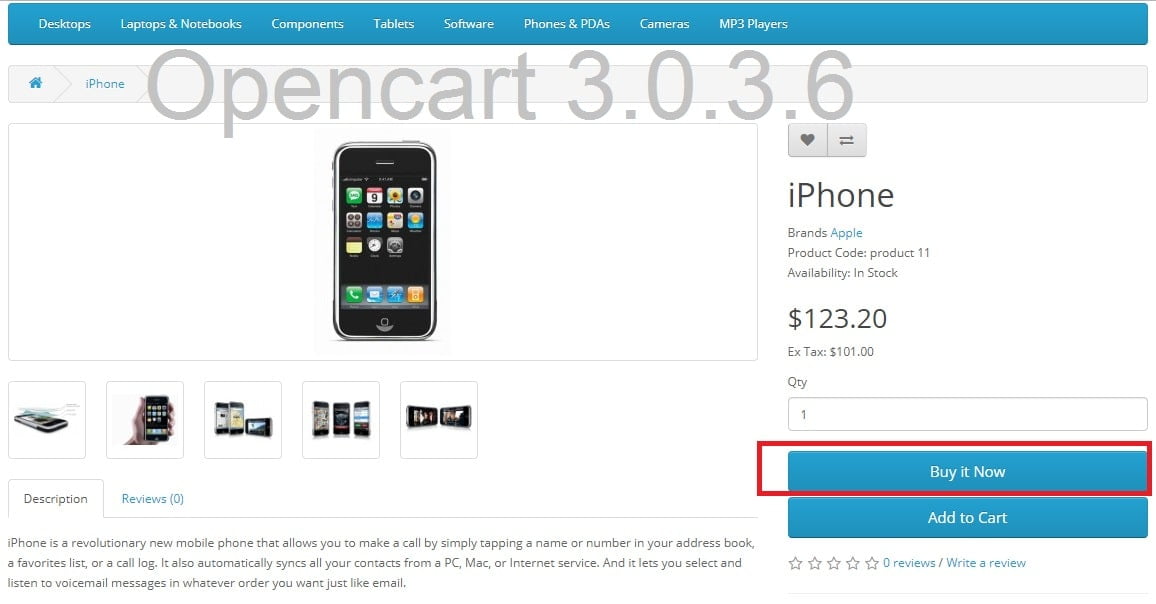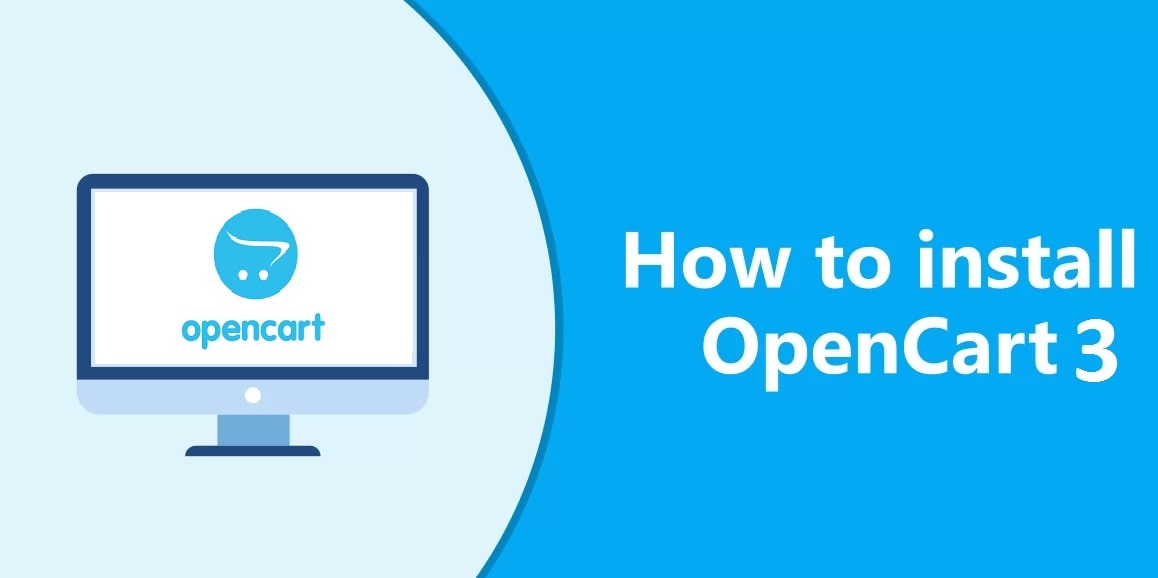(Solved) “Incorrect api key” problem in OpenCart??
If you have recently upgraded your Opencart software above version 2.++ then you can may face this problem. Because Opencart added this new feature for store security purpose in Opencart admin panel.
So I think here is solution for your problem just try to follow given below steps :
Step:1
Login to your Opencart admin panel
www.yourstore/admin
Step:2
Now left admin menu go to System >> Users >> API
Now delete “default API” and create new API and generate new keys according to below picture.

Now go to System >> Settings >> Edit Store >> click on “Options” tab >> API users
In API users select your new created API and save settings.

Now you can add IP and next time “incorrect api key” error will not show in Opencart.

I hope it will help you, if problem is not solved let me via comment or you can get our paid services.
Check your opencart store ranking