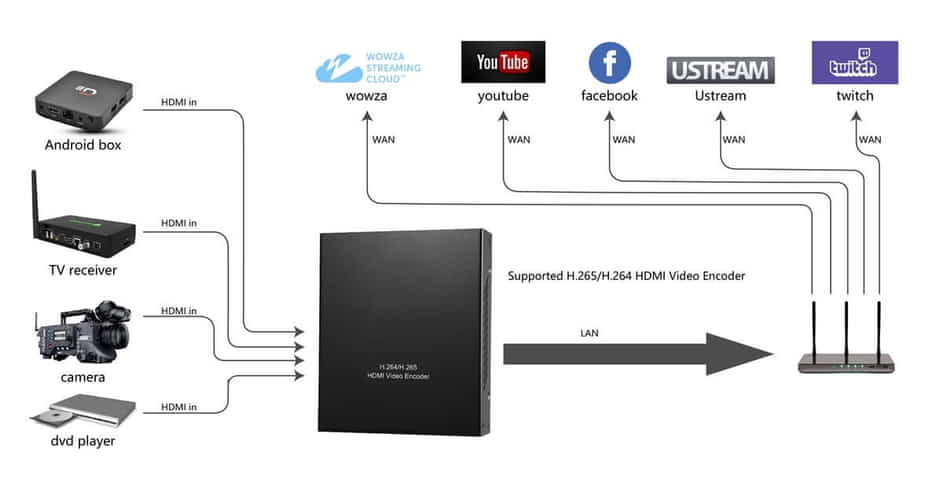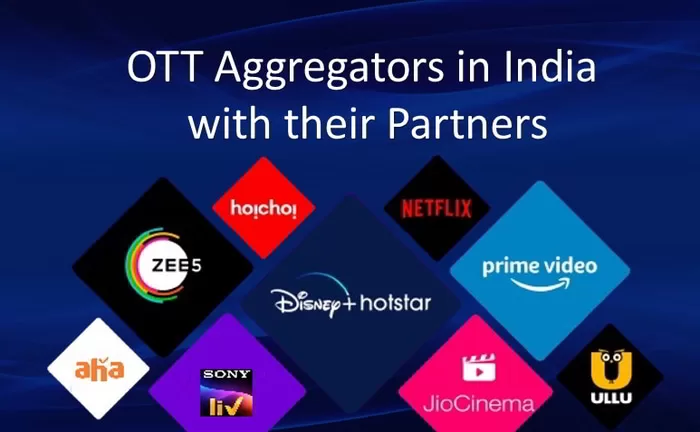If you want to broadcast your school’s, coaching classes, devotional, and other regional TV channels on your Website, YouTube, Twitch, Veoh, Metacafe, and Vimeo then this HEVC H.265 HDMI to IP Encoder is a very good option for you.
This IPTV encoder supports RTSP/ RTMP/ HTTP/ TS/ Onvif and some other streaming media protocols supported for live broadcast on Facebook, YouTube, Ustream, Twitch, Wowza, etc, or security platforms or NVR systems.
You can also distribute your IPTV channel to various OTT apps like Jio TV, PlayBox TV, Yupp TV, Zee5, Watcho, and other platforms.
How you can use HDMI to IP Encoder?
Just attach an HDMI input with your H.265 Encoder and connect to your modem. Buy a static IP from your internet service provider then you can directly access your HDMI source video anywhere in the world in the form of live video broadcasting.
How to distribute Cable TV operators and OTT Apps?
You can buy an IPTV decoder, then you can distribute this decoder to Cable TV operators. You can provide an IP link to your OTT app broadcasters.
FAQs –
Can HDMI be converted to ethernet?
Yes, You can use this H.265 Encoder to convert your HDMI source to internet IP. Which you can distribute all over World.
How do Test whether IP Encoder is working or not?
You can connect your IPTV Encoder to the same network and provide an HDMI source. Now login to HDMI Encoder to get the IP link. You can play this link in the VLC media player. Using VLC you can check video resolution, format, Video size, Audio bitrate, etc.
Is HEVC better than 265?
Both are the same, HEVC was Introduced by USA companies, whereas H.265 was introduced by Chines companies.