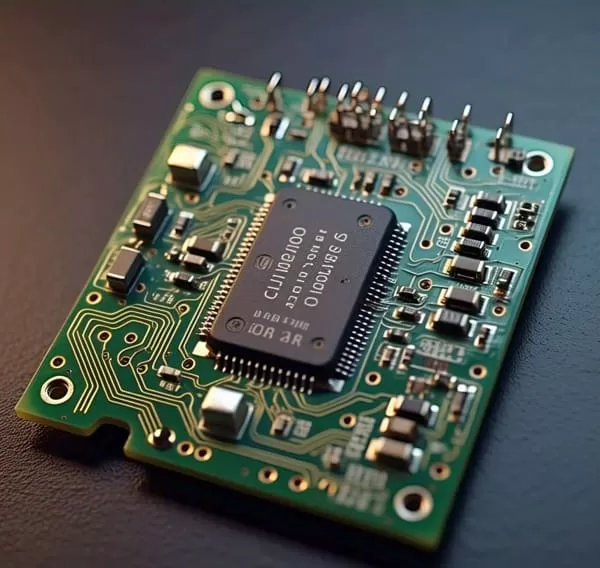If you are getting a Netflix device compatibility error like Netflix device failure 500 172. It means the Netflix app device is not supported.
Netflix not being supported on some Android TV boxes can be due to several reasons. Here are the most common causes:
Solution for Netflix if not supported –
If you have already bought an Android TV Box, then you can check the certification status of your device. Devices certified by Netflix & Google usually advertise this feature.
1. Netflix requires devices to be certified for their platform to ensure compatibility and content protection (e.g., DRM). Check Netflix-certification devices like NVIDIA Shield, Google Chromecast with Google TV, Homatics Box, or Xiaomi Mi Box.
2. DRM (Digital Rights Management) Incompatibility – Netflix relies on Widevine DRM to prevent piracy. Check your device’s DRM level using apps like DRM Info (available on the Play Store).
To stream content in HD or 4K, devices need to support:
- Widevine L1 is required for HD/4K streaming.
- Widevine L3 is allows only SD streaming.
Many cheaper or generic Android TV boxes available in the market support only Widevine L3, restricting Netflix to SD or making it unavailable. So you can upgrade to a device that supports Widevine L1 for HD or 4K streaming. So you may get errors like Netflix will no longer be available on this device or your account cannot be used on this device Netflix. Generic Android TV boxes are mostly suitable for free OTT applications.
3. Netflix often blocks devices that are rooted or running modified firmware due to security concerns and content piracy risks.
4. Ensure your Android TV box is running stock firmware.
5. You must unroot the device if it has been rooted.
6. The older Android TV boxes or those running outdated or custom versions of Android might not be compatible with the latest Netflix app.
7. In some regions, certain Android TV boxes may not have access to Netflix due to licensing agreements or regional restrictions.
8. Some Android TV boxes come with pre-installed Netflix apps that are outdated or not officially supported. So you can uninstall the pre-installed app and attempt to install the official Netflix app from the Play Store.
If unavailable, sideload the latest official APK from a trusted source, though functionality may still be limited.
9. Some Android TV boxes may lack the processing power or hardware capabilities required to run Netflix smoothly, especially at higher resolutions like 4K. So you can upgrade to a higher-quality, Netflix-certified Android TV box like Homatics Box.
10. Netflix recommends a minimum of 2GB of RAM and a quad-core processor & Netflix requires Android 5.0 (Lollipop) or later.
If none of these steps resolve the issue, it’s possible that the Android TV box is not compatible with Netflix.